
| Item | Description | Unit | Quantity | Rate | Amount | Modified | |
|---|---|---|---|---|---|---|---|
| Total: | Rs. |
| Code | Resource | Quantity | Unit | Rate | Per | Amount | Modified | |
|---|---|---|---|---|---|---|---|---|
| Total: | Rs. |
Drop Image Here
Pariyojan
This app estimates cost of project items as well as the corresponding material and labor components in just 4 easy steps:
Step 1: Click Projects
tab and select New
project or one of the saved projects from the dropdown menu which is displayed on clicking the Open..
option. Projects are saved in your browser till browser cache is cleared.
Step 2: On clicking New
or Open
options in the previous step, Items
tab is activated showing topmost level items. Clicking an item opens the next level of subitem(s). Unit of measurement is the last level in a group. Click on the last level checkbox to select the item. Repeat the process to select multiple items.
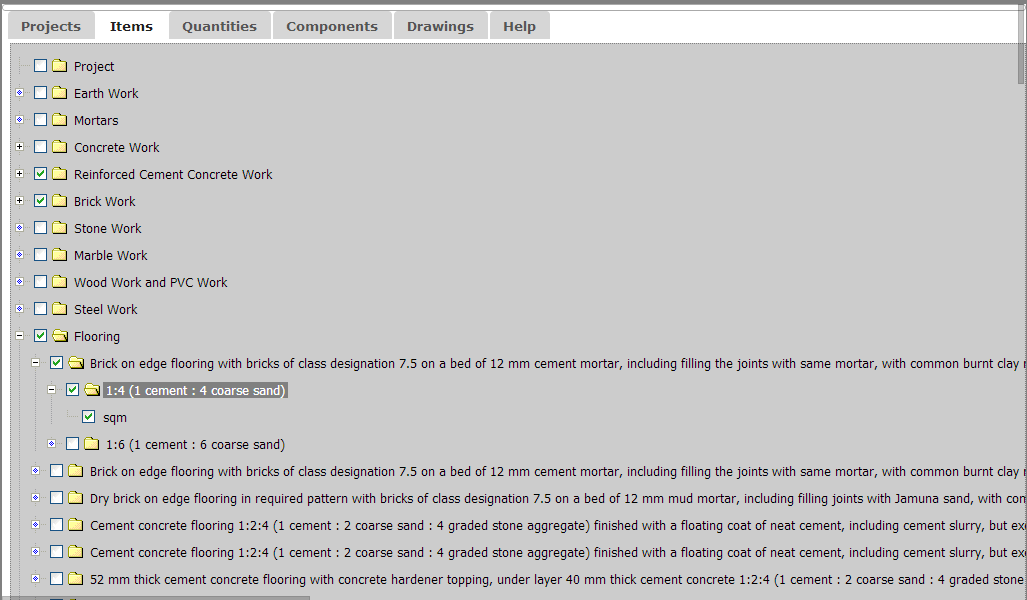
Step 3: Click the Quantities
tab to open a table of items checked in the previous step. Columns marked Description
, Quantity
and Rate
can be edited by clicking a cell. Enter quantities of items and revise rates if required. Total cost is displayed in the last row. Clicking the + sign in the first column of an item displays cost analysis for that item without markup for overheads and profit etc. Make sure that the rates of components are correct. If need be, component rates can be changed in the next step.
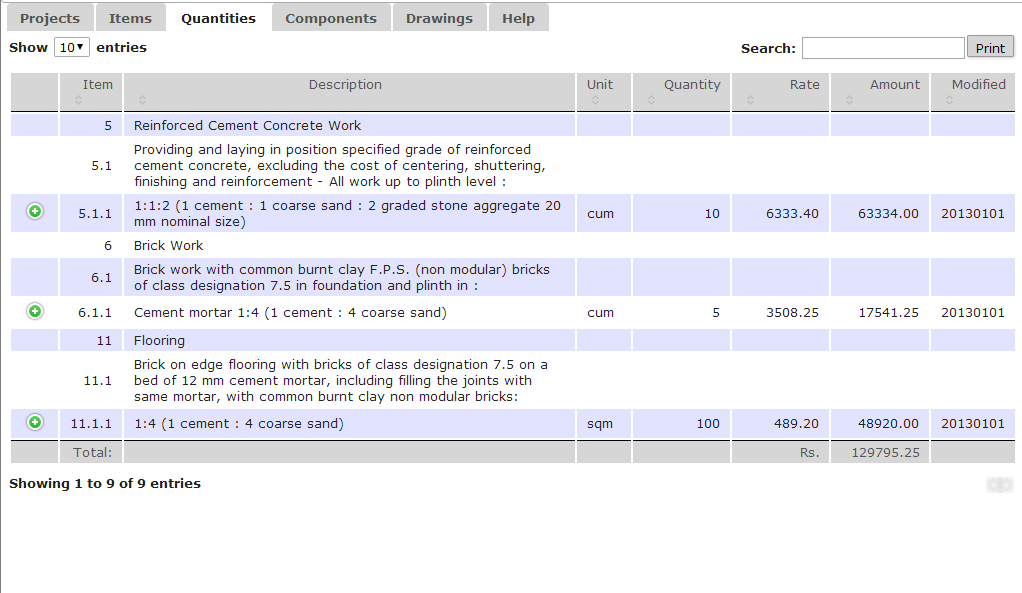
Step 4: Click the Components
tab to show required labor and material components and their costs for the quantities entered in the previous step. Edit rates as necessary by clicking a cell. Changed rates are used to compute component costs of the previous step. Modified rates are cached in browser memory and used as default values subsequently.
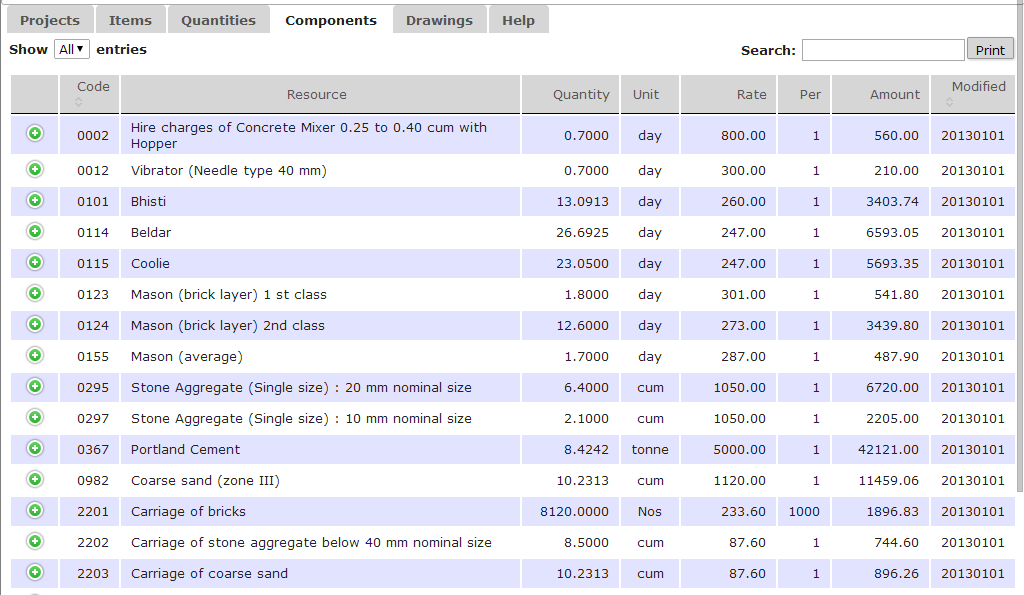
Click here to watch a tutorial video.
Please feel free to contact us for any clarifications.
.


















